The Student Financial Aid Data Collection is a subset of the University Data Warehouse containing current and historic information about application for financial aid as well as aid awarded, from the Student Aid Management system (SAM).
For a brief overview of the collection, see Student Financial Aid Data Collection Quick Reference.
ATTENTION: All users of Student Data, whether they write their own queries, or use data or reports extracted by someone else, agree to abide by University policy regarding confidentiality of student records, and by the Family Educational and Right to Privacy Act. Failure to abide by the policies and laws governing student data can result in disciplinary action, including termination.
Tables are listed in alphabetical order. Select Table to obtain the explantion, common uses, primary keys, indexed data elements, and related tables for a table. Select Elements to obtain the definition, list of values, formats, and not null values for each data element in the table. A description of table and data element terminology is in the document What the Warehouse Contains.
Looking for a specific element or caution? Try the searching the collection documentation for particular keywords (search page will open in a new tab).
| Aid ID Rules Table Elements |
Budget Table Elements |
Other Schools Applied Table Elements |
| Application Table Elements |
Cost Attendance Table Elements |
Program Table Elements |
| Award Table Elements |
Cumulative Aid Career Table Elements |
Standard Docs Table Elements |
| Bio Table Elements |
Documents Table Elements |
Term Table Table Elements |
| Borrow Prior to Penn Table Elements |
Fed School List Table Elements |
Tracks Table Elements |
The tables in this collection are refreshed on a daily basis, Monday through Friday.
Source of the Data
The sources of the data is the mainframe Student Aid Management system (SAM).
Time Span Covered
The Financial Aid data collection stores from fiscal year 2011 and on. The data loads began in early spring of 2011.
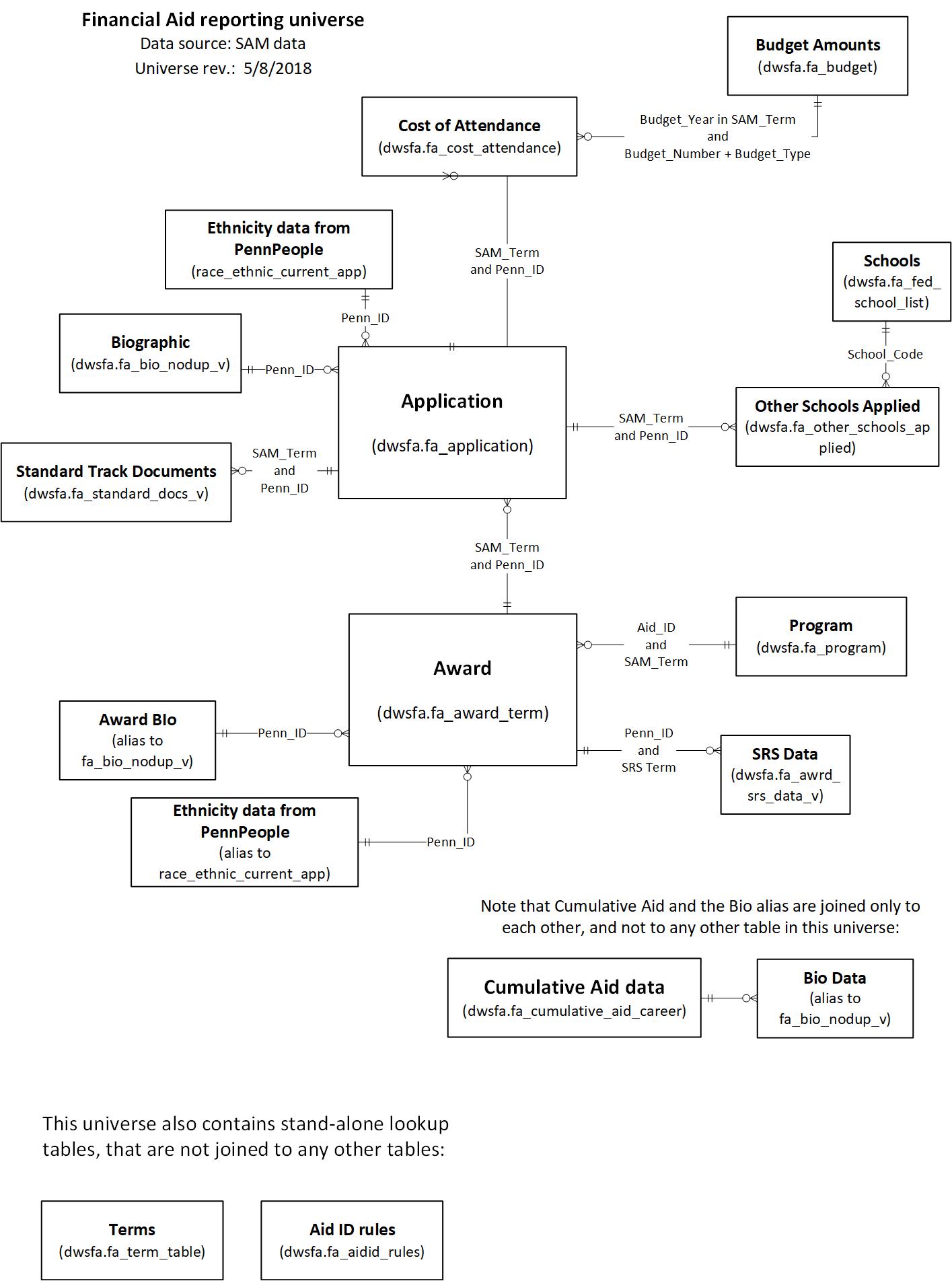
The Business Objects Corporate Documents area provides access for authorized users to pre-defined, prompt-driven reports that you can run to retrieve a standardized perspective on your data.
Aidid Rules table query
When refreshed there are no prompts. Lists all of the rows in the AidID Rules table, and includes the Rule Header text, the Rule Name, the range of AidIDs using the rule and associated terms. Use this query to learn about what is in the AidID Rules table. Uses Financial Aid universe.
Application Data tables query
When refreshed there are no prompts. Lists a subset of Application and Biographic data for a sample group of students. Use this query to see examples of what is in the Application table and related Bio data. Uses Financial Aid universe.
Application table and Award Table query
When refreshed there are no prompts. Lists a subset of Application and Award data for a sample group of students. Use this query to see examples of what is in the Application table and related Award Term data. Uses Financial Aid universe.
Award table query
When refreshed there are no prompts. Lists all of the columns in the Award Table for a sample group of students. Use this query to see examples of what is in this table. Uses Financial Aid universe.
Budget Amounts Table query
When refreshed there are no prompts. Lists all of the rows and all of the columns in the Budget table. Use this query to see everything in this table. Uses Financial Aid universe.
Cost of Attendance CA table query
When refreshed there are no prompts. Lists cost of attendance data for a sample group of students. Use this query to see examples of what is in the Cost Attendance table. Uses Financial Aid universe.
Cumulative Aid CAID table query
When refreshed there are no prompts. Lists Cumulative Aid and related Biographic data for a sample group of students. Use this query to see examples of what is in the Cumulative Aid career table and related Bio data. Uses Financial Aid universe.
Federal Schools (FSCH) table query
When refreshed there are no prompts. Lists all of the rows and all of the columns in the Fed School List table. Use this query to see everything in this table. Uses Financial Aid universe.
Other Schools Applied OSA table query
When refreshed there are no prompts. Lists all of the columns in the Other Schools Applied table for a sample group of students. Use this query to see examples of what is in this table. Uses Financial Aid universe.
Program (Aidid) table query
When refreshed there are no prompts. List all of the rows in the Program table, and includes the Program SAM term, Program AIdID, the Account name and description, and related aid information. Use this query to learn about what is in this table. Uses Financial Aid universe.
Standard Track Doc TDOC table query
When refreshed there are no prompts. Lists all of the columns in the Standard Track Documents table for a sample group of students. Use this query to see examples of what is in this table. Uses Financial Aid universe.
Terms TRM table query
When refreshed there are no prompts. Lists all of the rows and all of the columns in the Term table. Use this query to see everything in this table. Uses Financial Aid universe.
There is no formal training for this data collection -- please contact the office of Student Registration and Financial Services with any questions about the use of student financial aid data. You can also refer to the table and element documentation for information and cautions about specific data. Contact Enterprise Information & Analytics for all other training questions.
Complete the Financial Aid Data Access Request eForm and obtain supervisor, school access administrator and Student Financial Services (SFS) signatures.
Access to this data in the warehouse will be given to users on a global basis, and will not be restricted by school or department. If a user has access to the tables they can see all information for all students in all schools.
Regulations and Policies on Student Data
Federal regulations regarding access to student data are spelled out in the Family Educational Right to Privacy Act (Buckley Amendment), commonly known as FERPA. For more information, see the FERPA information on the Penn Privacy site.
The University's policy on the Confidentiality of Student Records is available at http://www.upenn.edu/privacy/policies_publications.htm.
Releasing Data Outside the University
The only office that may release financial aid data is Student Financial Services (SFS). Requests for the data should be directed to SFS.
Releasing Data Within the University
Within the University, financial aid data may be disclosed only if it is needed to do the business of the University, and only to those who need to know the information in order to do their jobs. If you are not sure whether to fulfill a request for data, contact Student Financial Services.
Query Results
If you save your query results in Excel, pdf, or any other local file type, you must see to it that any sensitive data stored on your peronal computer is safeguarded through physical security, access control software, or encryption. When a computer is left signed to an account, it is easy for someone to gain unauthorized access. Either sign off from your account before you leave your computer or restrict access by some other means (physical security or access control software).
For more information on security and privacy, contact the Office of Information Security.
If you have a question or comment about the Financial Aid data and you already have access to this data collection, please write to the financial aid user group listserv.
For comments about the data documentation, or this website, contact Enterprise Information & Analytics. If you are writing about a correction, please specify the URL for the documentation that needs to be updated.
