Click on the links below for information about the QlikView interface (details will open in a new tab).
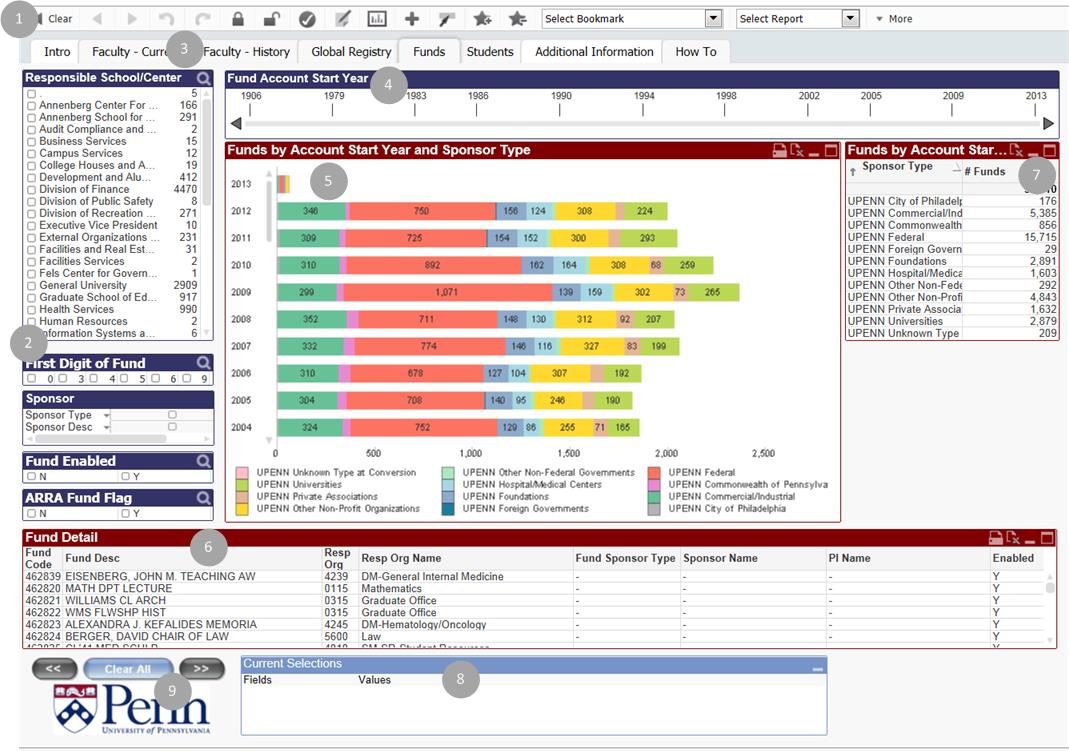
1. Toolbar 2. List boxes 3. Tabs 4. Slider 5. Active Chart 6. Active Table 7. Active Table 2 8. Current Selections 9. Buttons
QlikView How-Tos
- How to Log in and Find Your App (QlikView AccessPoint)
- How to Tell When the Data Was Last Refreshed
- How to Select Values
- How to Clear Selections
- How to Take Advantage of Exclusions With Your Selections
- How to Keep Track of Your Selections
- How to Drill Down
- How to Search for a Specific Value in a List Box
- How to Save to Excel
- How to Add a Note to a QlikView Object
- How to Share QlikView Analysis with a Colleague
- How to Save Your Selections for Future Use
- How to Log Out
