The ethnicity and race data is a subset of the University Data Warehouse containing data from the Penn People application, and reflects current and historical information for both students and employees.
NOTE: The Penn People application was retired with the retirement of PennWorks and the mainframe Personnel/Payroll system in June 2019 and the implementation of Pennant Student Records in summer 2022. The ethnicity and race collection remains available for historical reference.
Tables are listed in alphabetical order. Select Table to obtain the explantion, common uses, primary keys, indexed data elements, and related tables for a table. Select Elements to obtain the definition, list of values, formats, and not null values for each data element in the table. A description of table and data element terminology is in the document What the Warehouse Contains.
| RACE_ETHNICITY_SURVEY_FLAT Table Elements |
The ethnicity and race information is refreshed nightly in the Data Warehouse reflecting anytime a new survey is created within the Penn People application.
Source of the Data
The data in the Data Warehouse that is accessible via the Business Objects RSALMGT_ETHNICITY universe for employee data and the STDTCANQ universe for student data comes from the Penn People application. The Penn People application is fed from various sources such as PennWorks, undergraduate admissions, graduate admissions, individual self-id and administrator update.
Time Span Covered
The Data Warehouse stores current as well as historical information on race and ethnicity for both employees and students. The new ethnicity/race categories as mandated by the Department of Education have been collected for employees since the PennWorks rollout in October of 2009, and are reflected for undergraduate and graduate students entering the University in fall 2010.
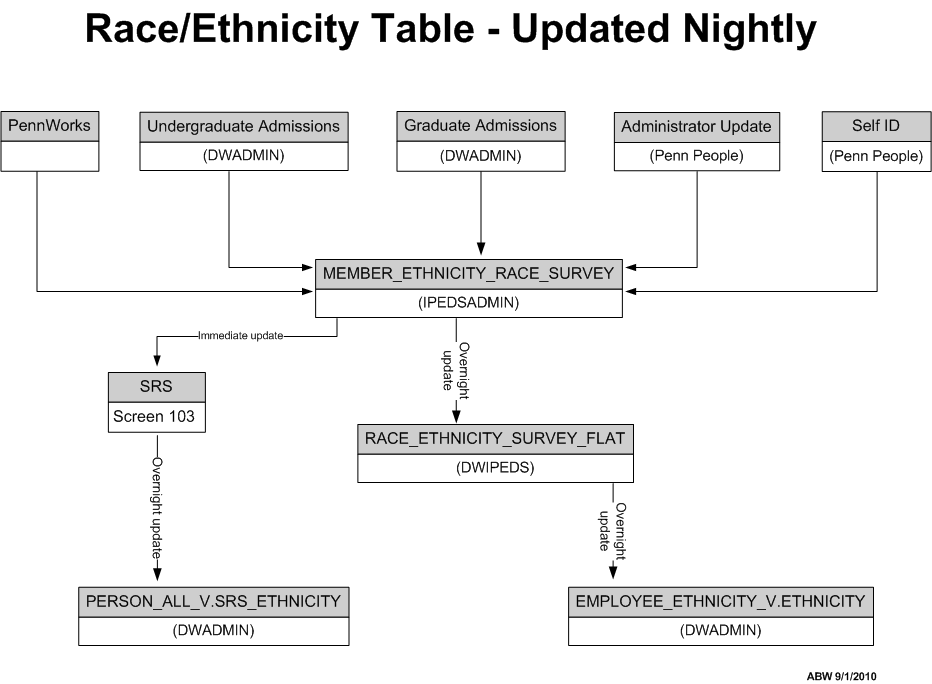
Data training for this collection is offered on an ad hoc basis -- please contact Enterprise Information & Analytics for assistance with specific training questions.
In order for individuals to gain access to the employee ethnicity/race data in the Data Warehouse, they are first required to have access to the Human Capital Management data collection. If you do not already have Salary Management data access, please complete and submit the Data Warehouse Access eForm for Human Capital Management Data.
Individuals who plan to use the student ethnicity/race data must have Student Records System (SRS) access before they can query the data collection in the Data Warehouse. Users must complete a Student Data Access Request eForm, and obtain supervisor and school access administrator (the same person who approves SRS accounts) signatures before sending the form to Data Administration. Users of student data must also take the online course.
Once the required above access has been obtained, please complete and submit the Data Warehouse Ethnicity/Race Access eForm.
Releasing Data Within the University
Within the University, ethnicity/race data may be disclosed only if it is needed to do the business of the University, and only to those who need to know the information in order to do their jobs. If you are not sure whether to fulfill a request for this information, please contact the Office of Affirmative Action and Equal Opportunity Programs at 215-898-6993 (voice) or 215-898-7803 (TDD).
Query Results
If you save your query results in Excel, pdf, or any other local file type, you must see to it that any sensitive data stored on your peronal computer is safeguarded through physical security, access control software, or encryption. When a computer is left signed to an account, it is easy for someone to gain unauthorized access. Either sign off from your account before you leave your computer or restrict access by some other means (physical security or access control software).
For more information on security and privacy, contact the Office of Information Security.
If you have a question about the Race/Ethnicity data, or if you notice some documentation that needs updating, please contact Enterprise Information & Analytics. For documentation published on the Web, please specify the URL for the documentation that needs to be updated. For BusinessObjects documentation (help for Objects), please specify the Universe, Class, and Object.
