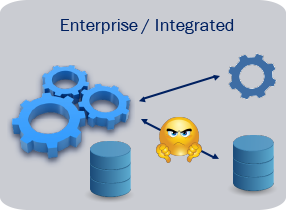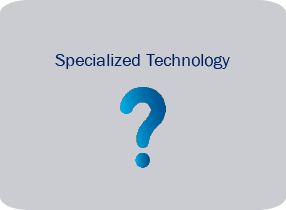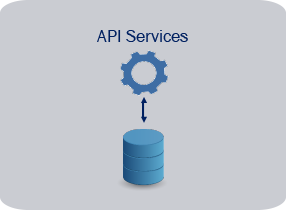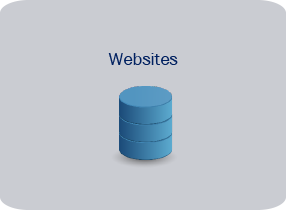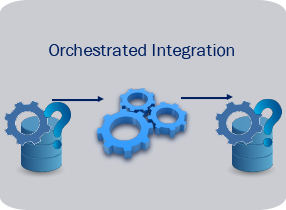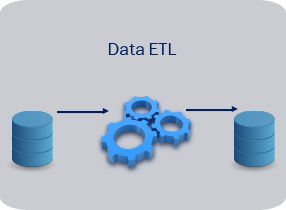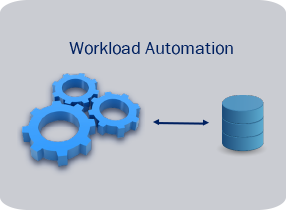The following nine cloud application development categories were identified as areas for ISC to evolve its application development tools and processes for Cloud First development. It is our goal to have a fundamental consistency in our approach to each of these categories, but each may call for different areas of emphasis or additional tools and processes beyond the basic toolkit. Expand a section below for additional information.
Client-Facing, Interactive
|
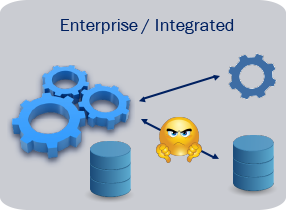
Examples
- Pennant General
- Penn InTouch (current & future)
- PennWorks
|
Description
Installed partner packages or custom applications that provide additional functionality needed by Penn not currently available in those packages
Features
- Dynamic content, highly capable or complex, responsive and accessible UI design
- For custom applications, will typically have data local to the application and will combine this with data in the partner package
- Interacts with the enterprise through APIs (e.g., web services) when possible, directly with partner databases when not
Authorization & Security
- Typically Penn AuthN, PennGroups, or custom AuthZ, unless public
- Stateful
Platform & Characteristics
- PaaS or IaaS hosted
- Created by ISC
- High-medium effort, variable revision timeframes
|
|

Examples
- Job Fair Visitor Registry
- CAB Standard Change Form
- Penn Literacy Network Registration
|
Description
Small audience or short lifespan, rapid response to a business need
Features
- Simple and responsive UI, dynamic content
- Typically uses simple local data
- Minimal or no enterprise data interaction
Authorization & Security
- Penn or Auth AuthN, typically custom AuthZ, unless public
- Generally Stateless
Platform & Characteristics
- Typically PaaS hosted
- Created by ISC or community
- Low effort, short revision/retirement timeline
|
|
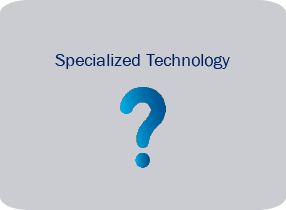
Examples
- Telescope data feed
- Social Media feed
- NCAA Compliance Assistant
- Federal Reporting .gov (ARRA)
|
Description
White-glove, concierge style response to unique campus needs
Features
- Standalone, cloud processing, or simple UI
- Intensive local or distributed data processing from various data sources, potentially unstructured
- Minimal or no enterprise data interaction
Authorization & Security
- Custom or Penn Authentication, simple/custom Authorization, or available to the public
- Stateful or Stateless
Platform & Characteristics
- Typically IaaS hosted
- Created by ISC or community
- Medium effort, short revision/retirement timeline
|
Client-Facing Content Consumption
|

Examples
- Slate Dashboard Plugins
- FRES Data Visualization
- Luminis Dashboard Plugins
|
Description
Delivers or gathers information as a visual embed
Features
- Simple, responsive UI, dynamic content
- Created on its own or as a byproduct of a website or application
- Interacts with internal or external APIs or its parent application
Authorization & Security
- Authentication provided by parent application
- Generally Stateless
Platform & Characteristics
- Embedded within parent app or PaaS hosted
- Created by ISC or community
- Low effort, frequently revisted/modified
|
|
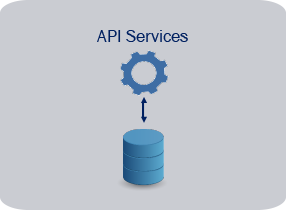
Examples
- Penn ID Lookup
- Student Data APIs
- Authorization Lookup
- PCOM Generic Web Service
|
Description
"Web service" providing access to business rules and data to authorized callers (ISC and clients)
Features
- No UI
- Created on its own as part of a service offering or as a reusable byproduct of another application
- Self service, well documented, organized/structured
Authorization & Security
- Secret-based Authentication, PennGroups, or custom AuthZ
- Stateless
Platform & Characteristics
- Typically PaaS hosted, microservice architecture, JSON data exchange
- Created by ISC, community, or partners
- Medium effort, infrequent revision
|
|
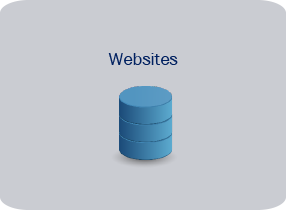
Examples
|
Description
Provides consumable content
Features
- Simple, responsive UI, dynamic or static content
- Minimal interaction with enterprise data
- Generally will not have local data
Authorization & Security
- Generally public, otherwise PennKey or Federated Authentication, simple/custom Authorization
- Stateless
Platform & Characteristics
- Drupal, Wordpress, HTML
- ISC-managed; externally developed
- Low effort, frequently revisited/modified
|
Not Client-Facing
|
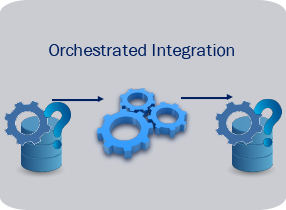
Examples
|
Description
Point-to-point integrations between third-party SaaS and hosted software
Features
- Data exchange with business rules and orchestration
- Uses web service and Business/Data APIs
Authorization & Security
- Centrally-managed interfaces using either open or proprietary credentialing mechanisms
Platform & Characteristics
- Typically SaaS or PaaS
- Enterprise Service Bus
|
|
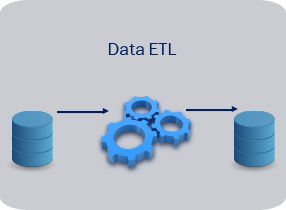
Examples
- Banner ODS
- Warehouse Data Loads
- SRS (tcVISION stage 1)
- Student Bio Synchronization
|
Description
Data extract, transform, and load of data from one data source to another. The data is not changed in the source database, but may be formatted differently in the target data source.
Features
- Typically a data exchange directly between data sources without an API layer
- Could be internal to Penn, or between Penn and an outside data store
Authorization & Security
- Centrally-managed interfaces using either open or proprietary credentialing mechanisms
Platform & Characteristics
- Typically SaaS or PaaS
- Tool-based configuration-first solutions (e.g., tcVISION) rather than code-first
|
|
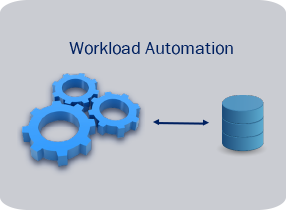
Examples
- Pennant Jobs
- Penn Community Jobs
|
Description
Back end processing/logic executed on a schedule. The data may be changed in the source system based on the business process being automated.
Features
- Done behind the scenes without human intervention
Authorization & Security
- Centrally-managed interfaces using either open or proprietary credentialing mechanisms
Platform & Characteristics
|