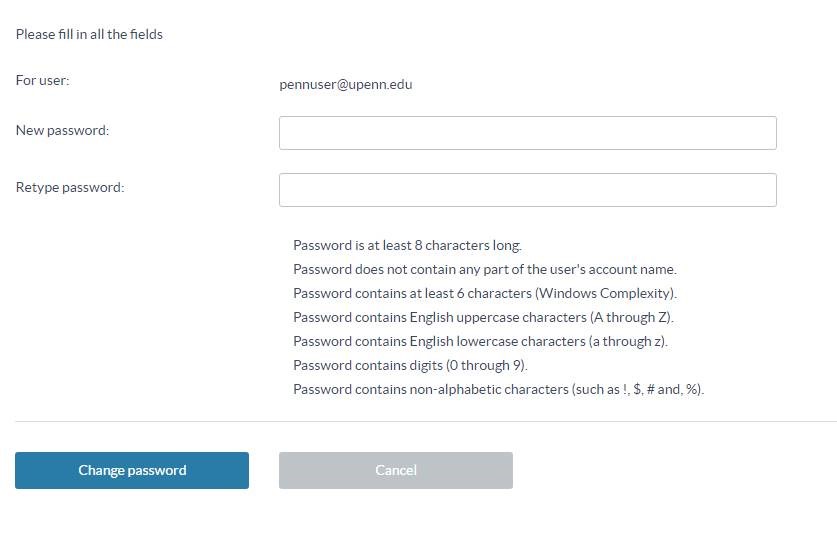A non-PennKey PennO365 mailbox is one that is not based on an individual PennKey user. Instead, these mailboxes can be shared resources, @pobox.upenn.edu mailboxes, etc.
Follow the instructions below to set a password for a non-PennKey PennO365 mailbox in Cloud Control.
1. Log into Cloud Control.
2. Under the Operation heading for the mailbox you would like to change, select "Change password" option from the drop-down:
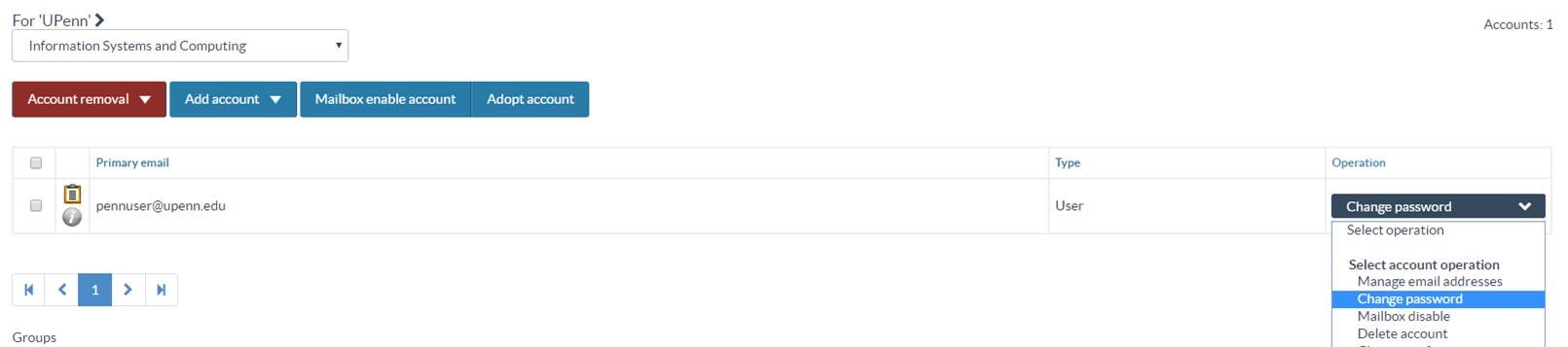
3. Once on the Change password page, set a password using the minimum complexity requirements of PennO365. Click the "Change password" button to finalize your password change.