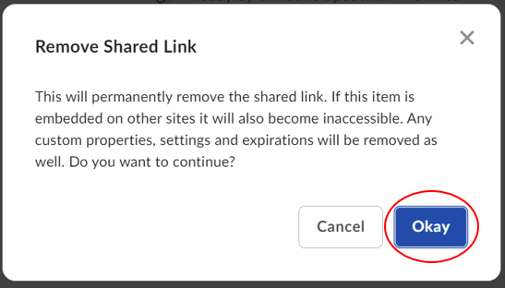Learn how to identify expired links in PennBox and how to manage your shared links.
Content with an expiring link will be marked with the following icons:
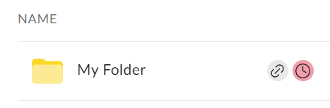
For help creating a shared link, go to Creating Shared Links on the Box Support website.
While in the shared link dialog box, click on Invited people only
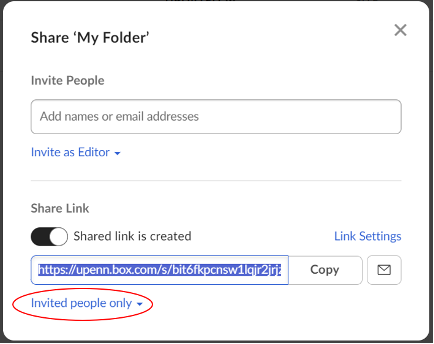
Select the desired option from the dropdown
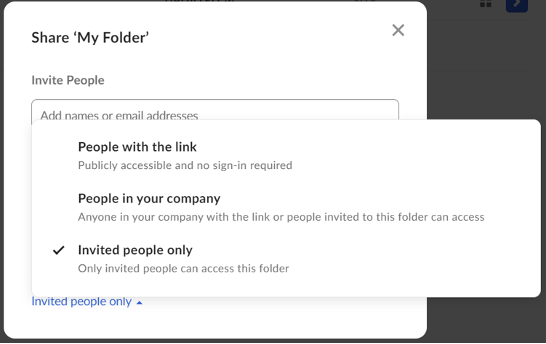
Note: Choosing “People with the link” will open your content up to the public and is not secure.
While in the shared link dialog box, click Link Settings
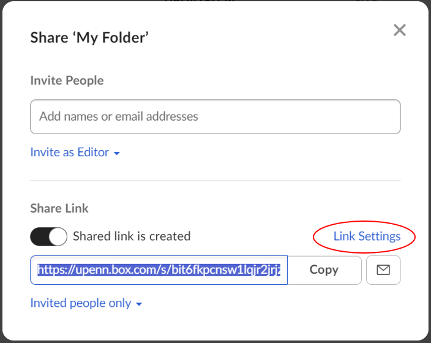
Click the calendar icon
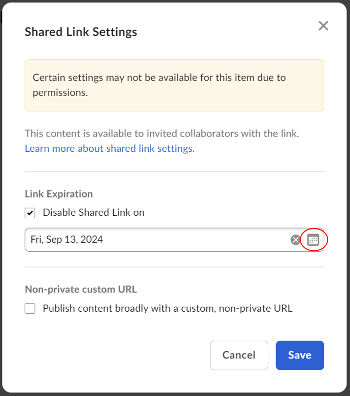
Select the desired expiration date
Click Save
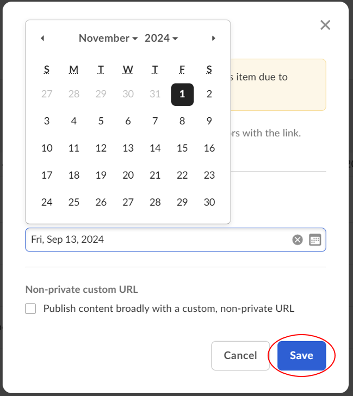
While in the Shared Link Settings dialog box, uncheck the Link Expiration checkbox
Click Save
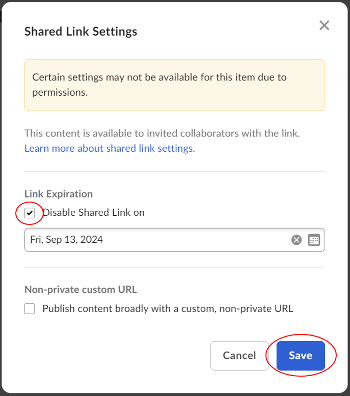
While in the shared link dialog box, move the Shared Link toggle to the off position
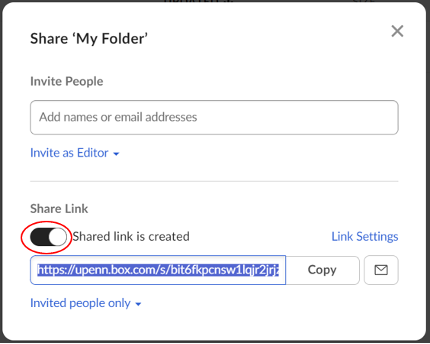
Click Okay