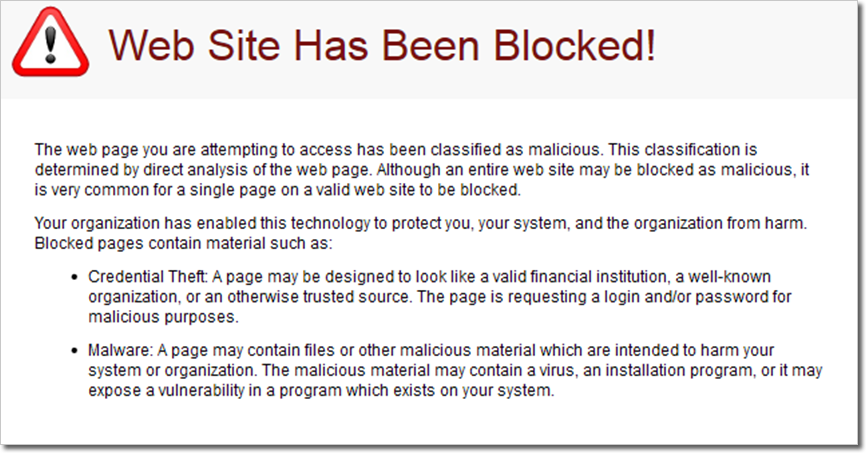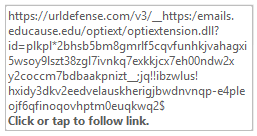|
What is Proofpoint URL Defense? |
Proofpoint URL Defense is a technology that protects you and Penn network resources by blocking access to malicious websites. URL (Uniform Resource Locator) is another name for a web address link. |
|
How does Proofpoint URL Defense work? |
As email enters Penn Email Routing service, Proofpoint’s automated systems review messages for malicious characteristics or content. During this review, URLs in the message are rewritten to cause URL defense to evaluate the link. |
|
What happens when I click on a protected link? |
If the link is safe, you are immediately and seamlessly directed to the intended website. If the link is malicious, you will see a notification in your web browser like the one below:
|
|
Will all URLs in a message be protected? |
URLs located in attachments are not rewritten. Please refer to Proofpoint’s’ Rewriting Scenarios table for more information. |
|
What if I believe a link is being blocked incorrectly? |
If you believe an email link has been miscategorized, please email security@upenn.edu. The Office of Information Security (OIS) analysts will review the link and submit false positives to Proofpoint for reevaluation. |
|
How do I know a URL has been rewritten? |
Hover over the URL in the message. It will look like the following if it has been protected:
|
|
Will URL Defense delay my email? |
No. Protected URLs are checked in real-time to ensure that the latest status determines it to be safe. |
|
How will URL Defense affect mass email marketing campaigns? |
Mass email marketing services such as Emma and MailChimp may need to have report metrics adjusted to report on “unique clicks” instead of “total clicks” (or the equivalent.) |
View All Resources